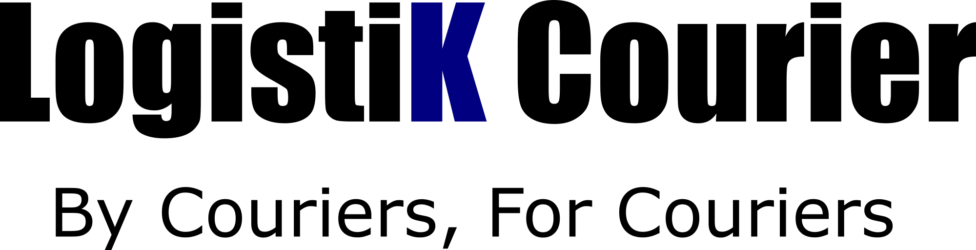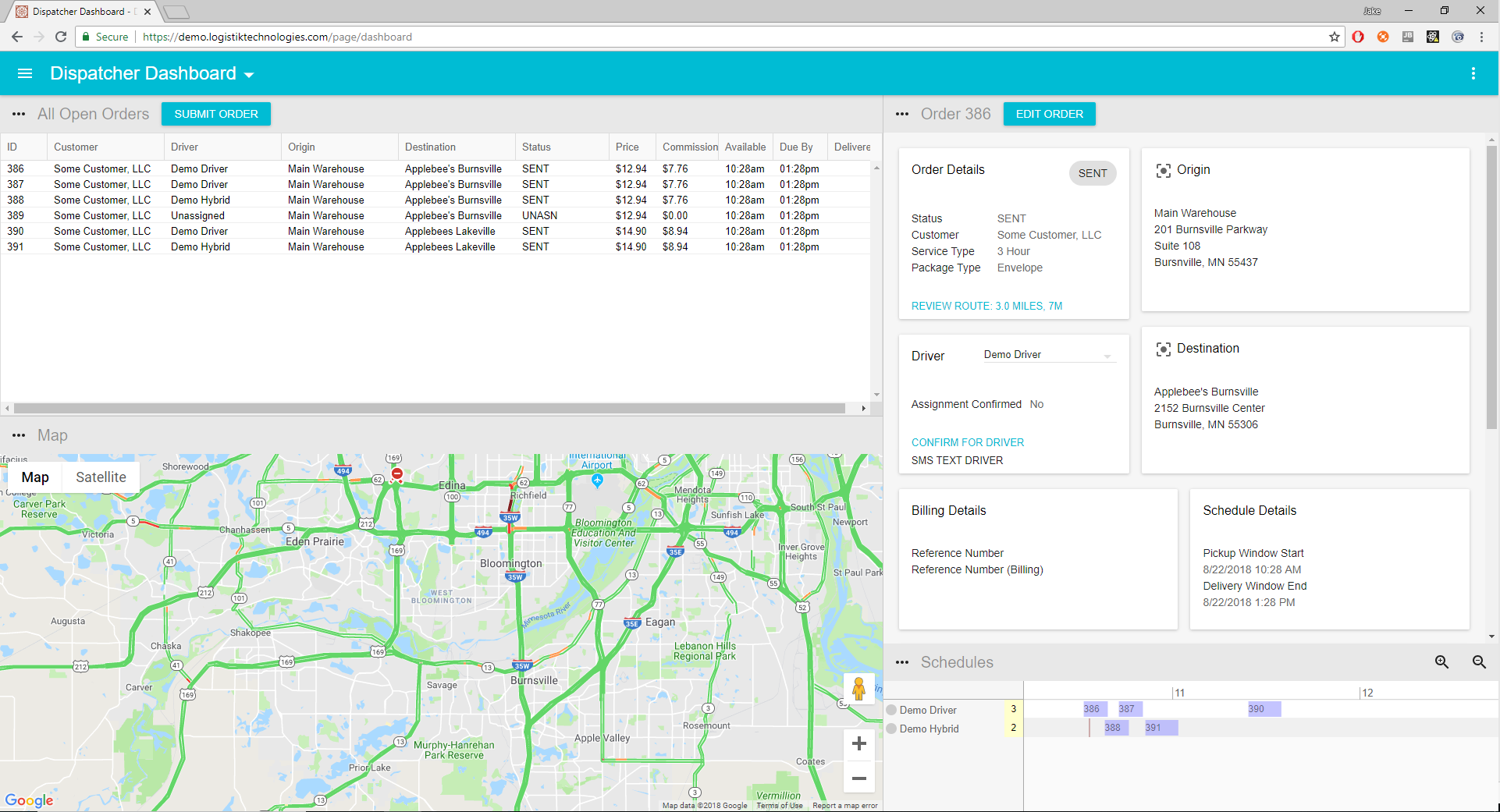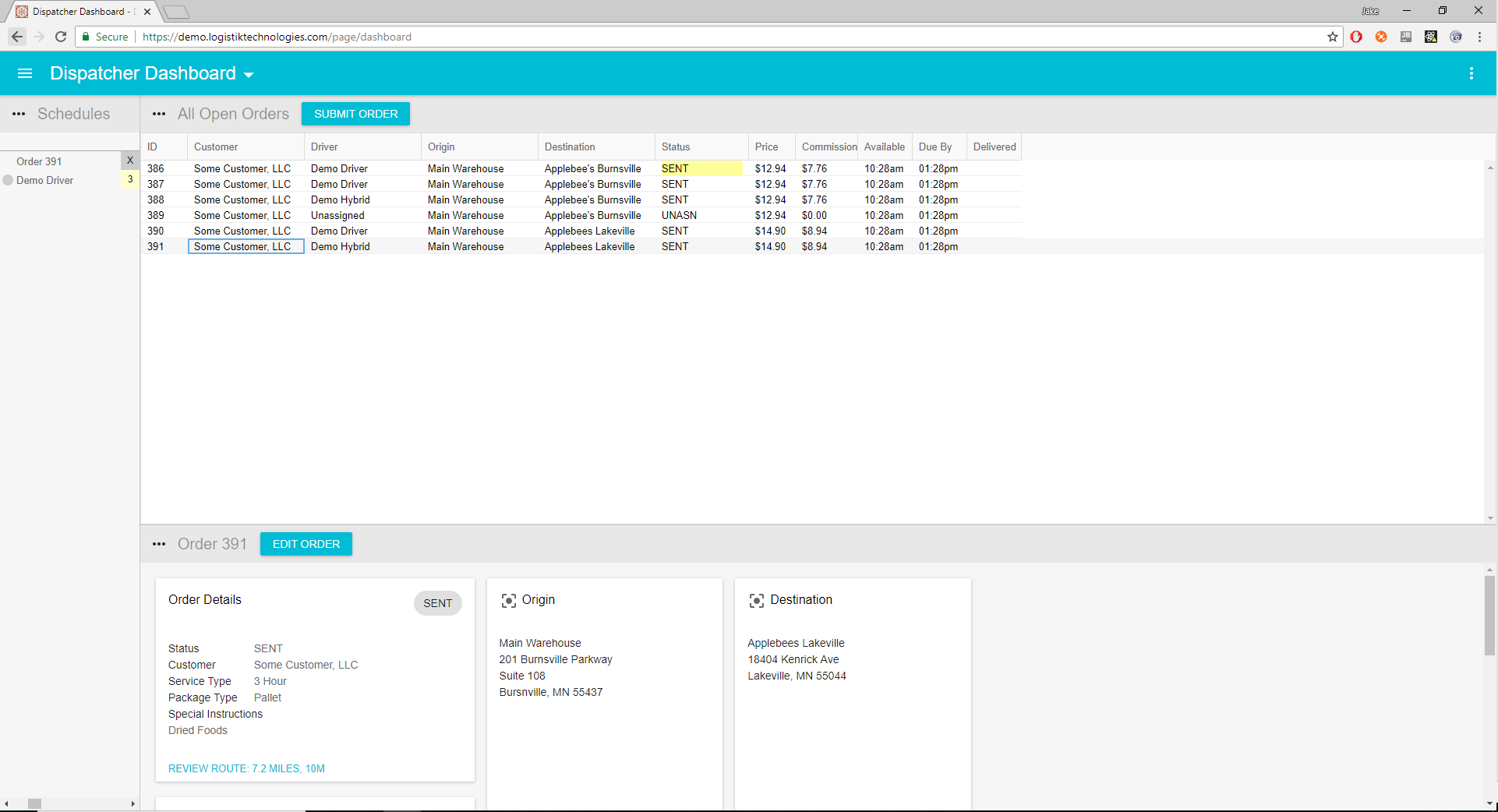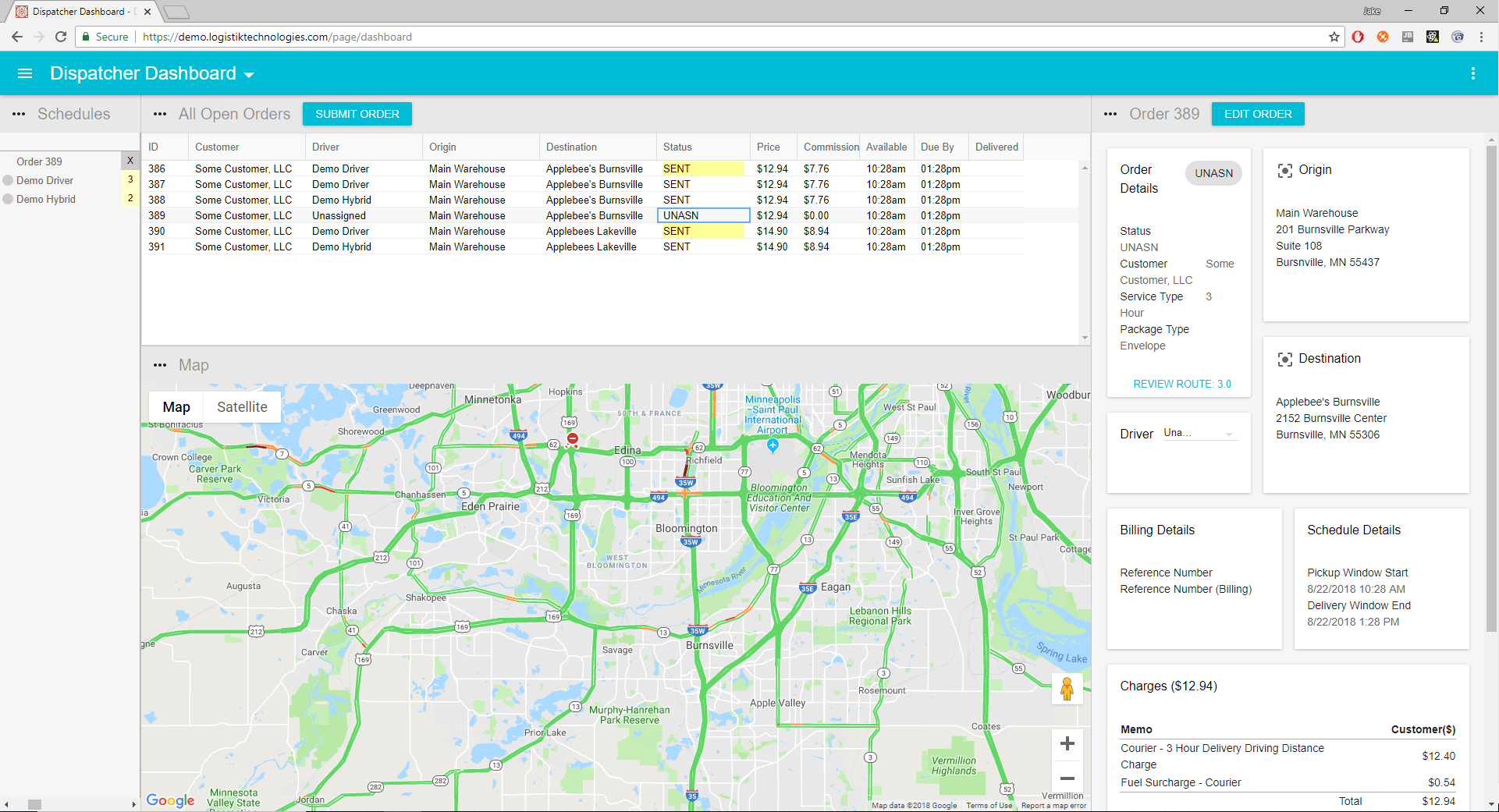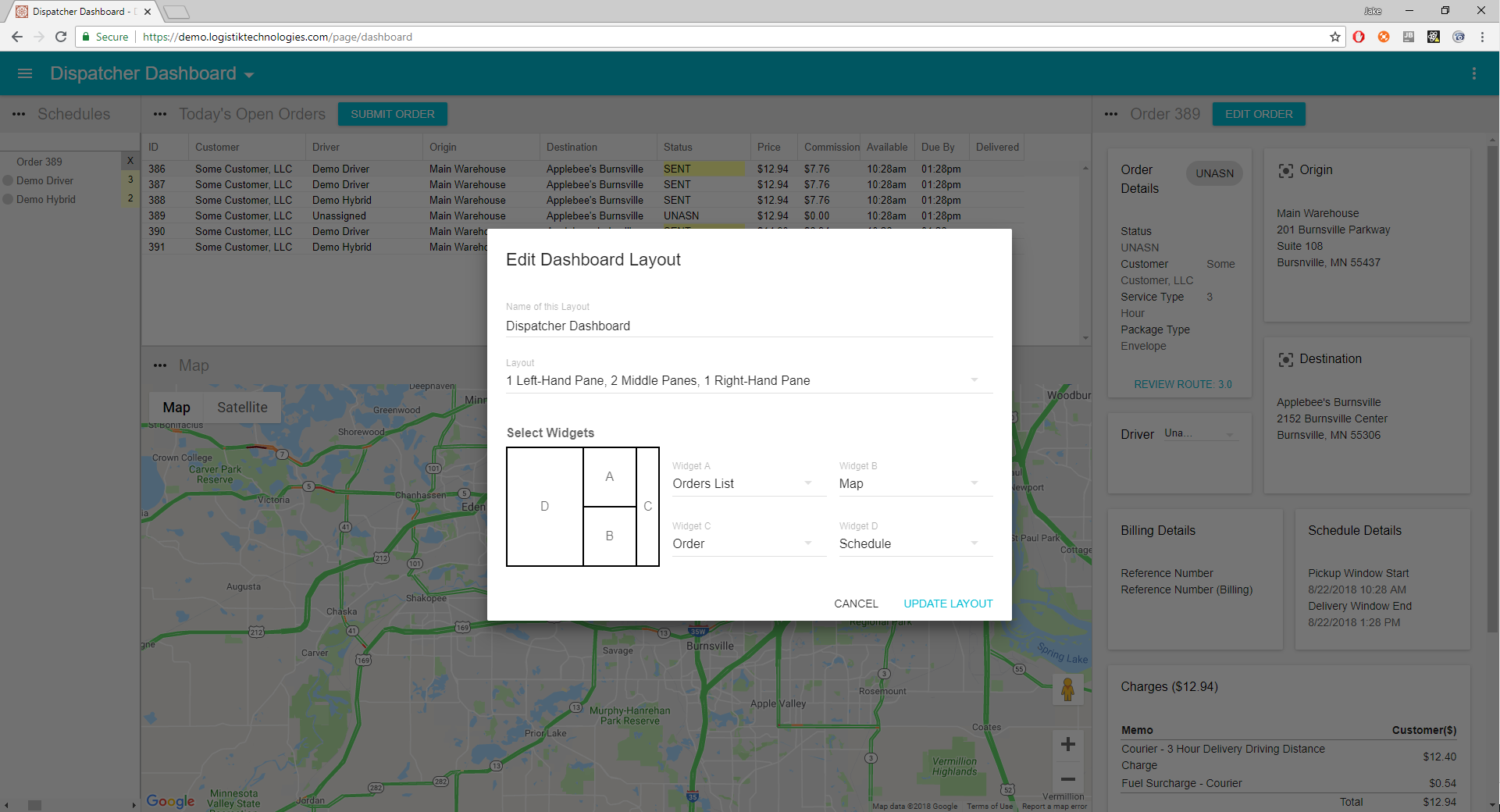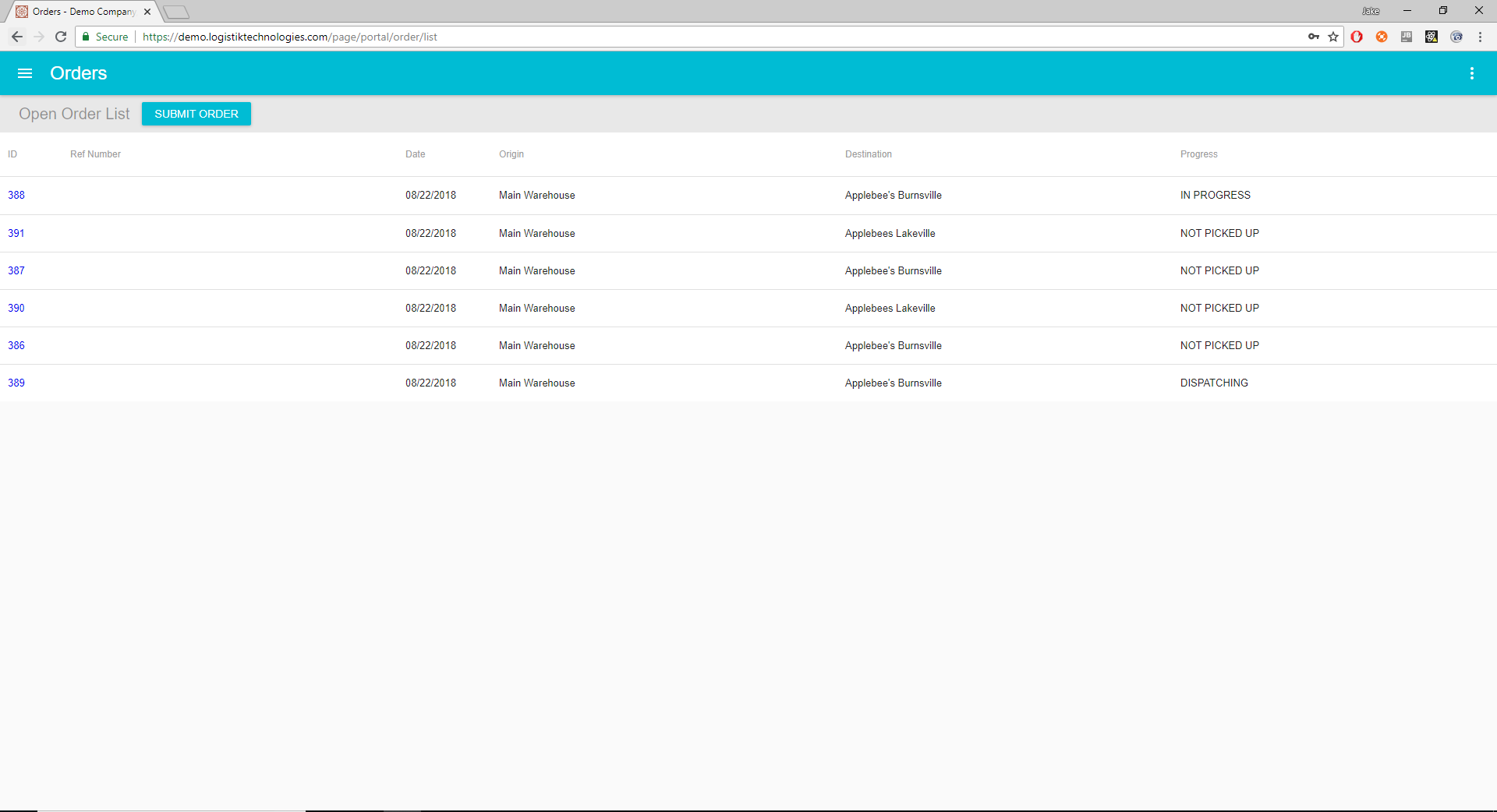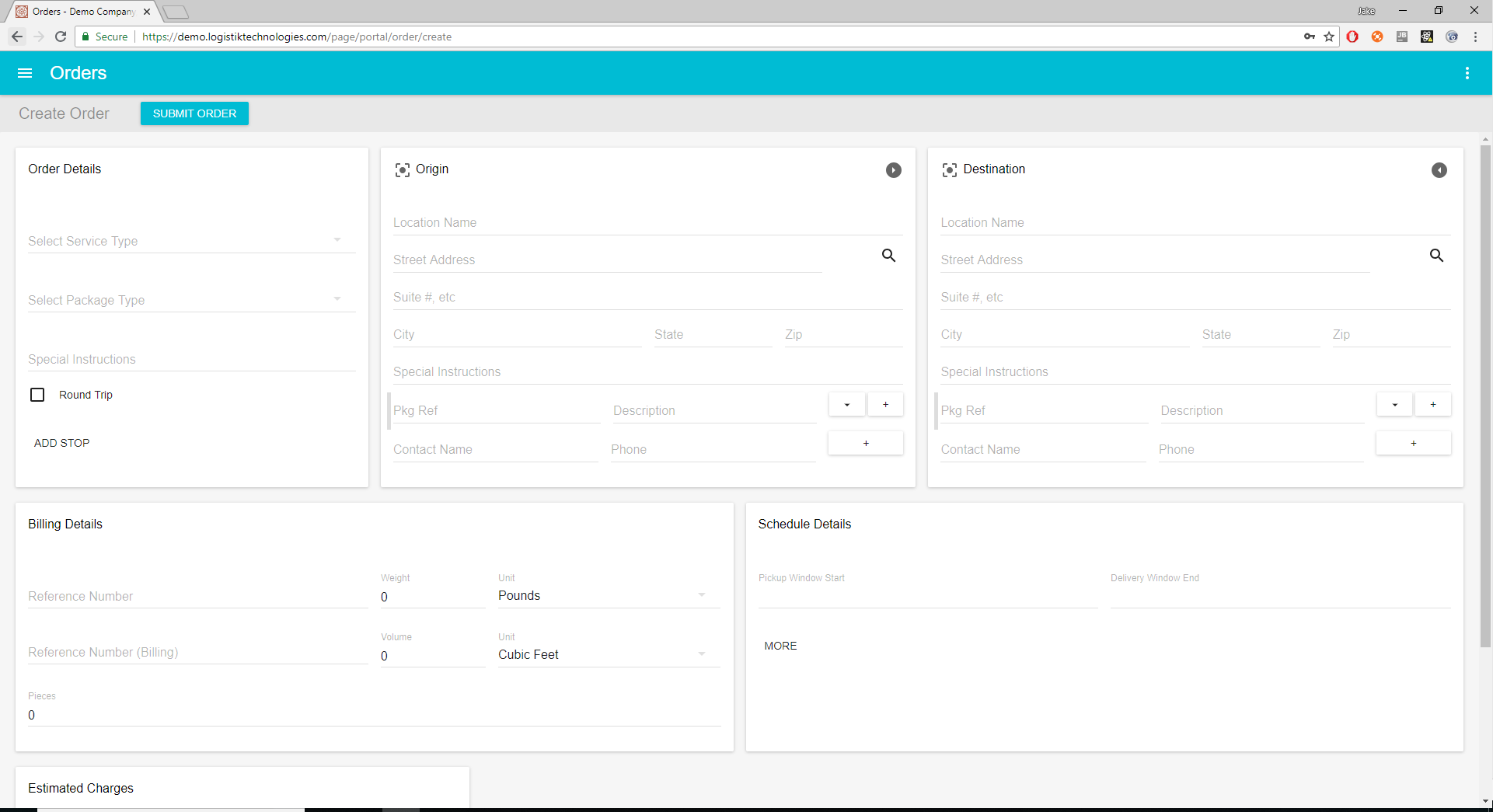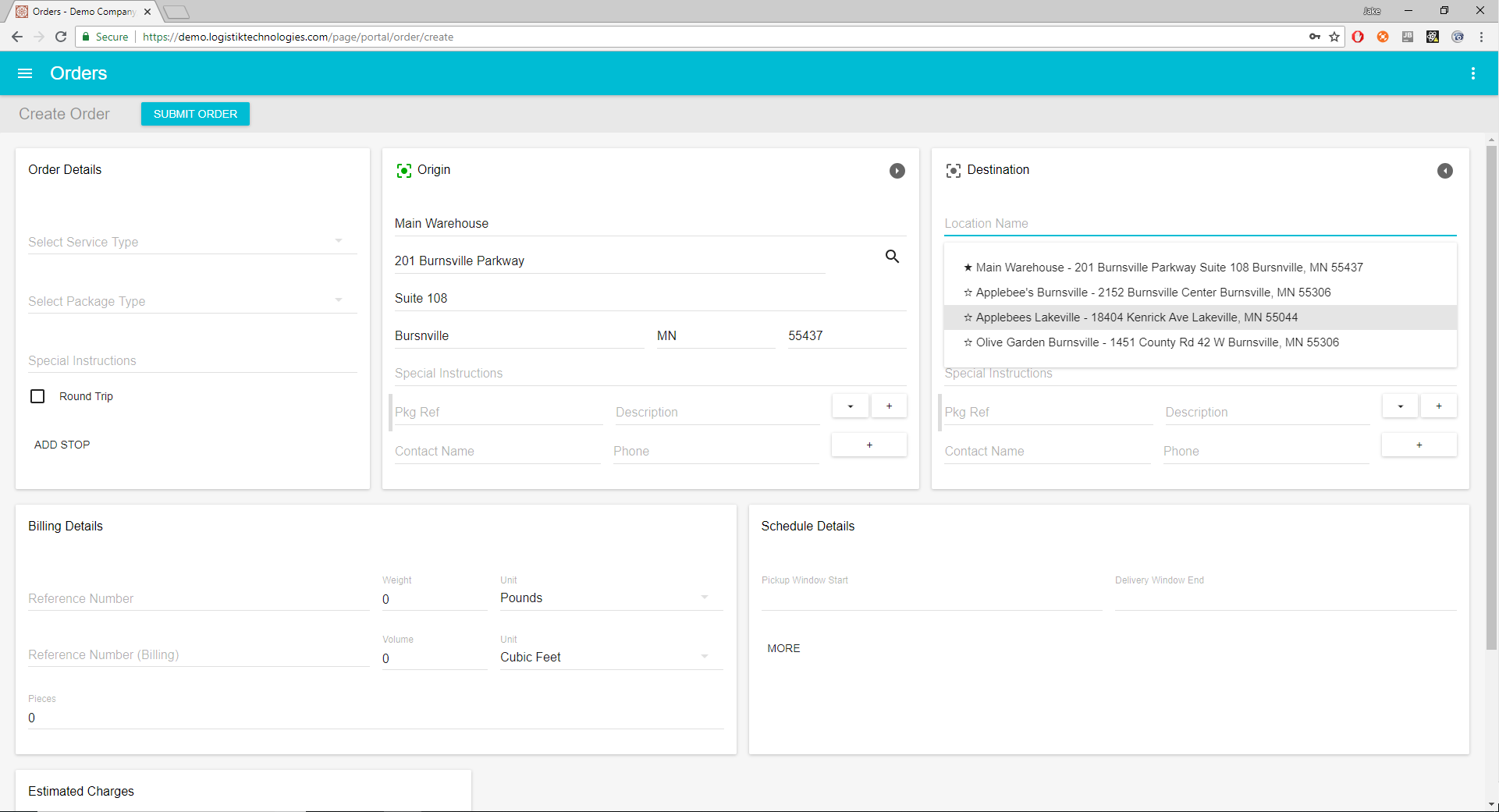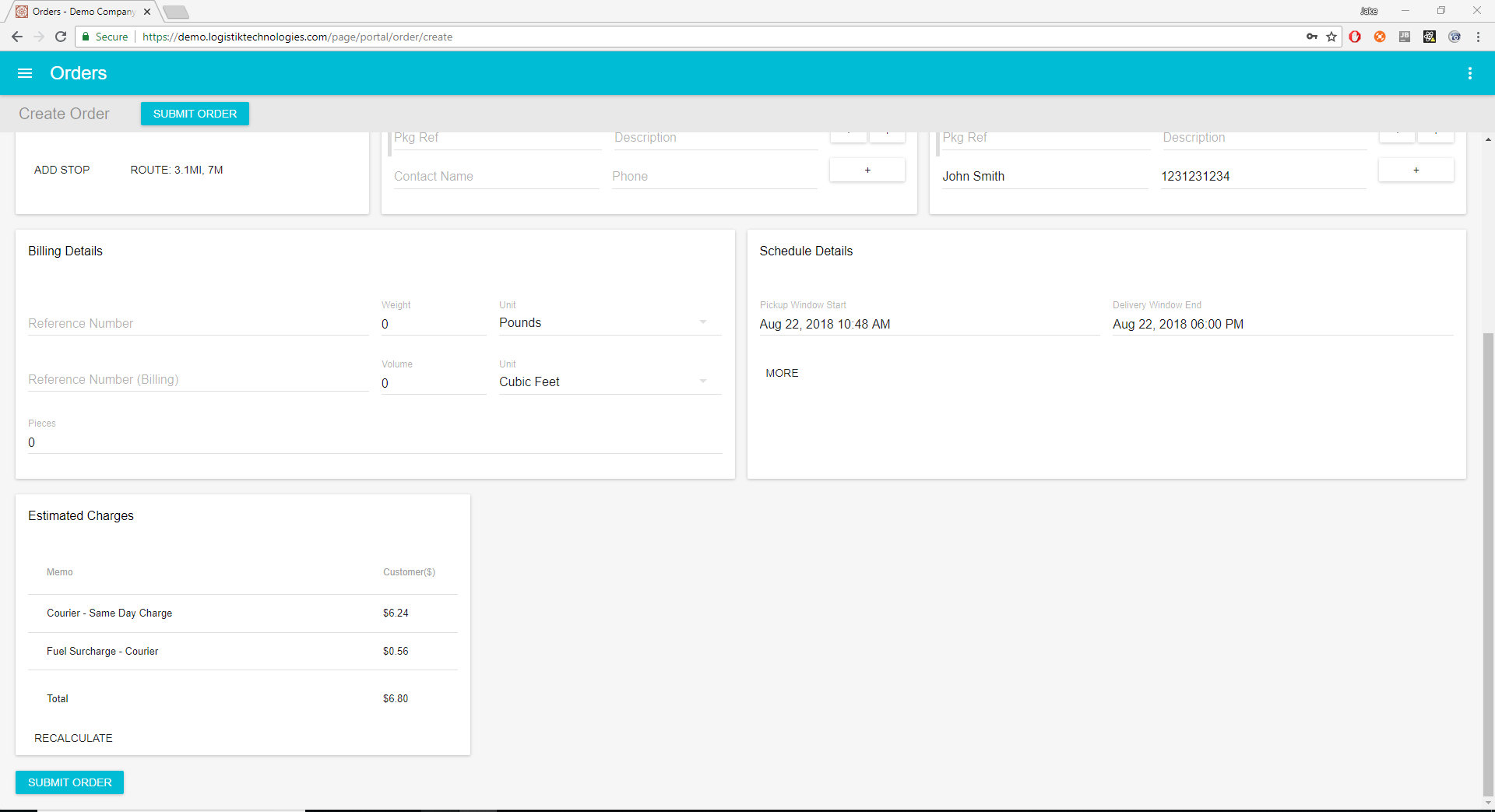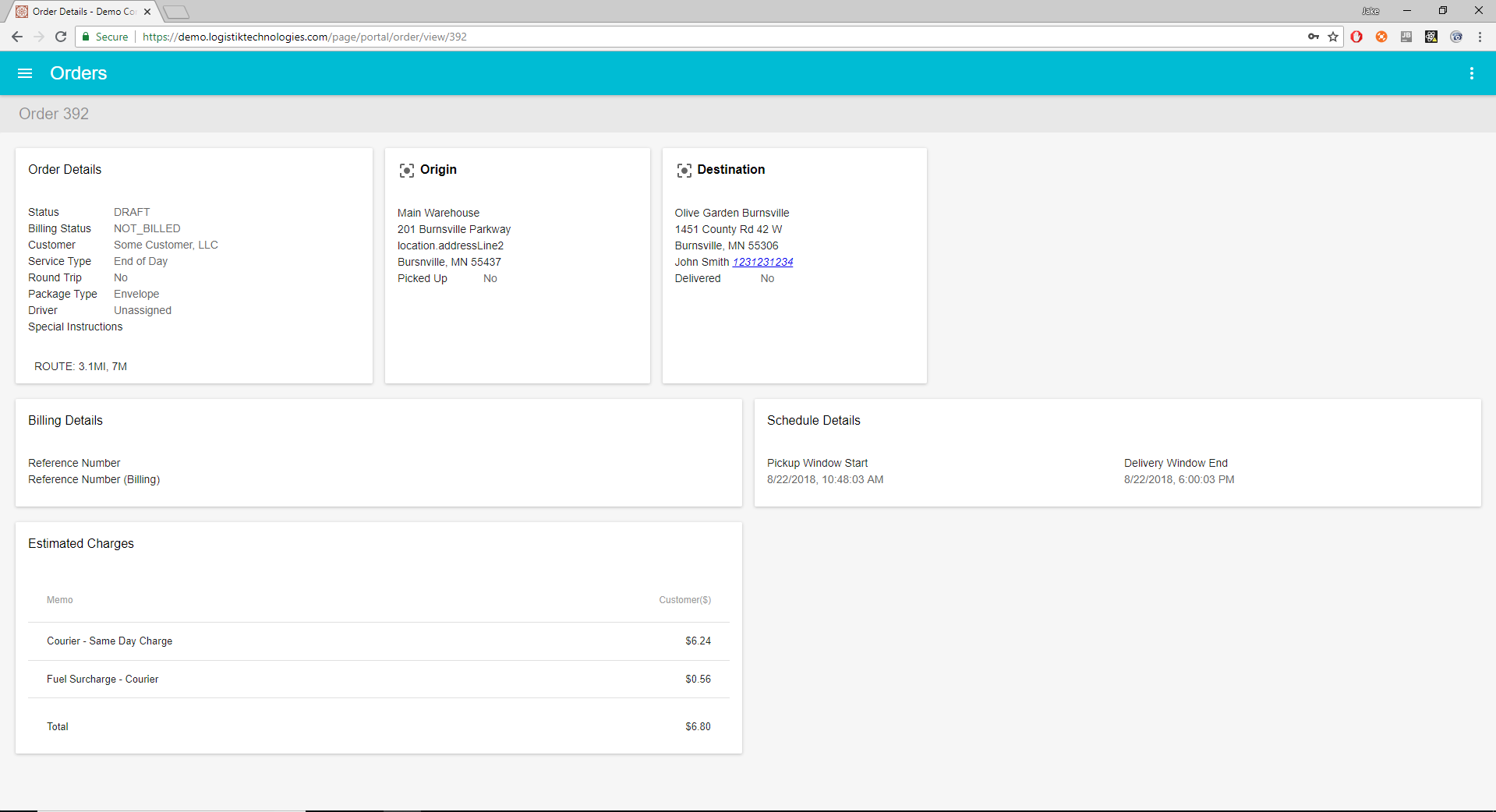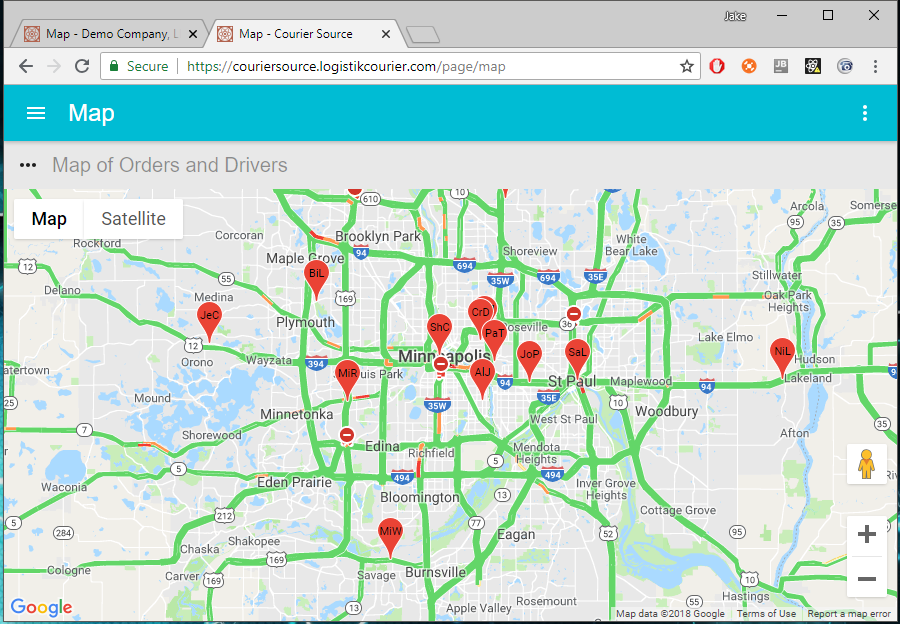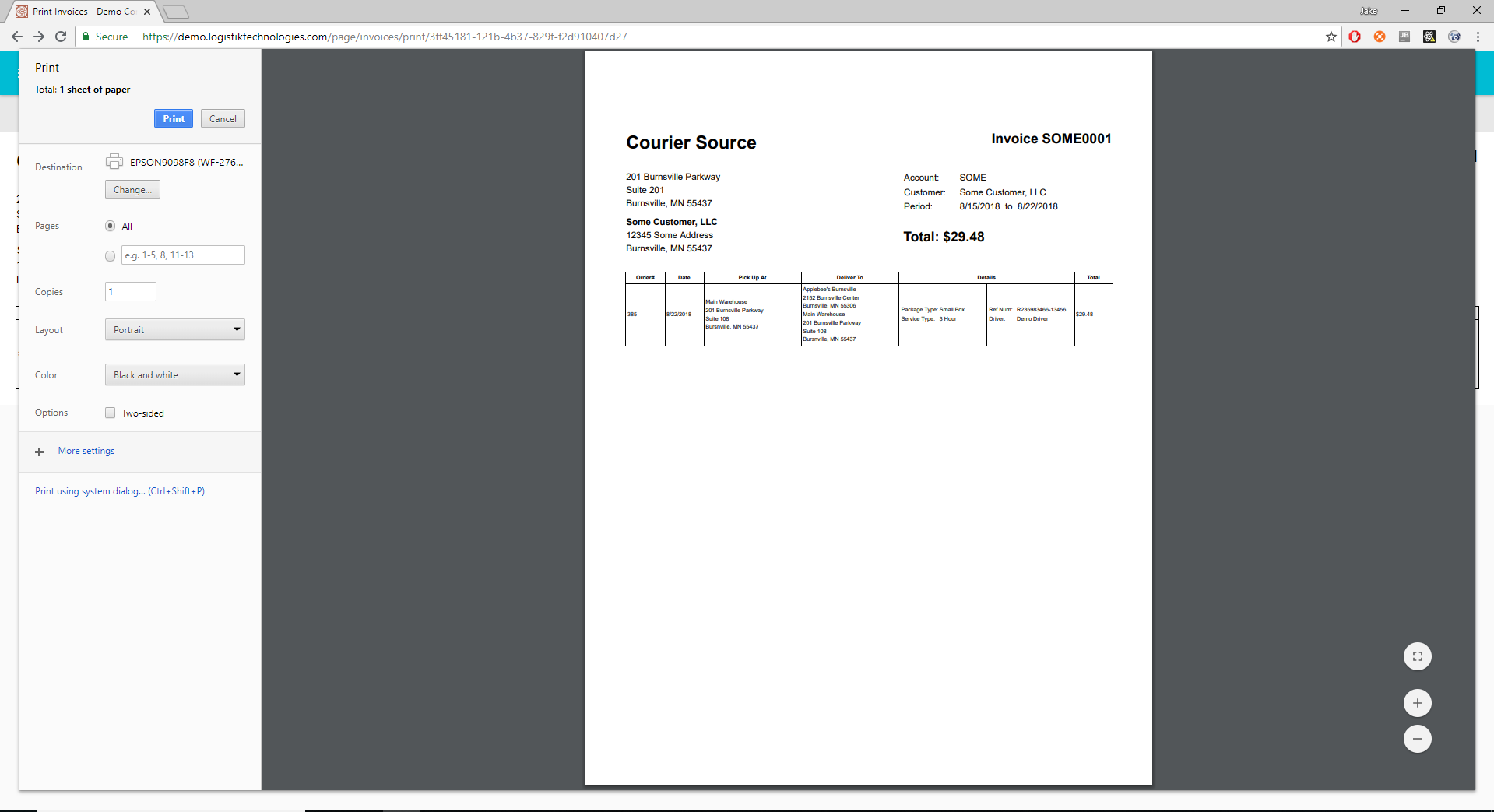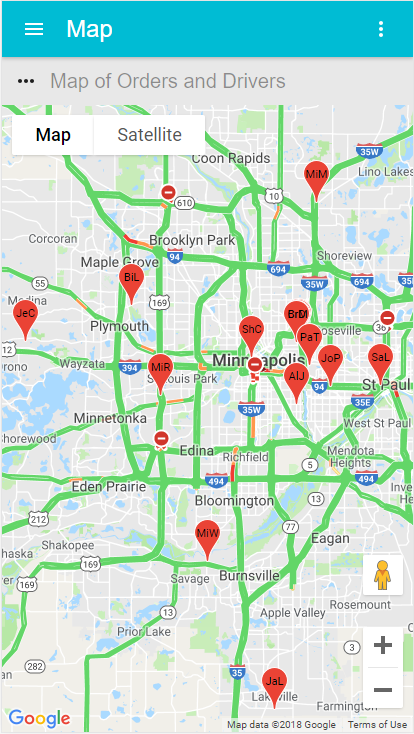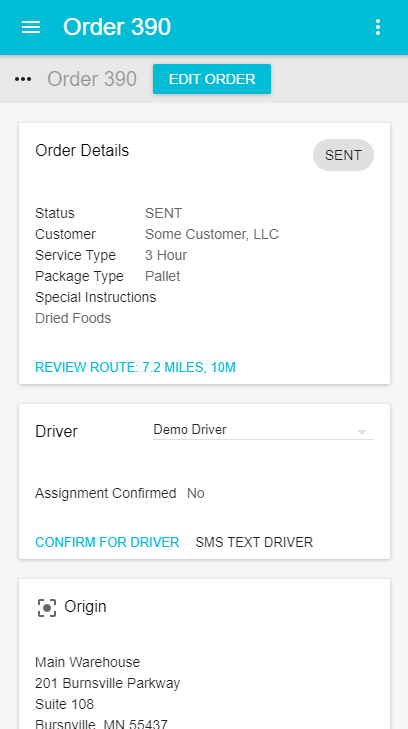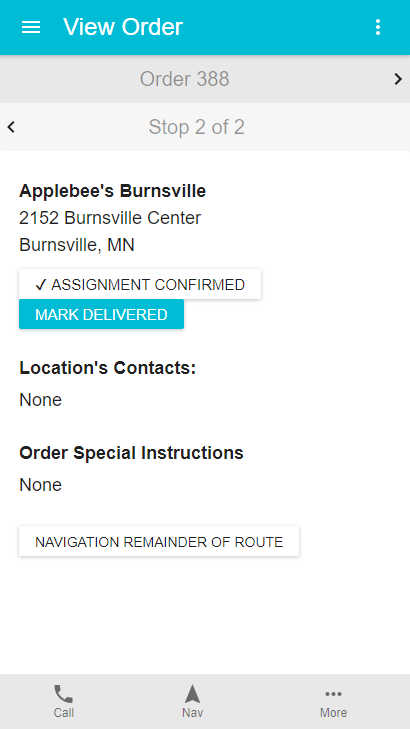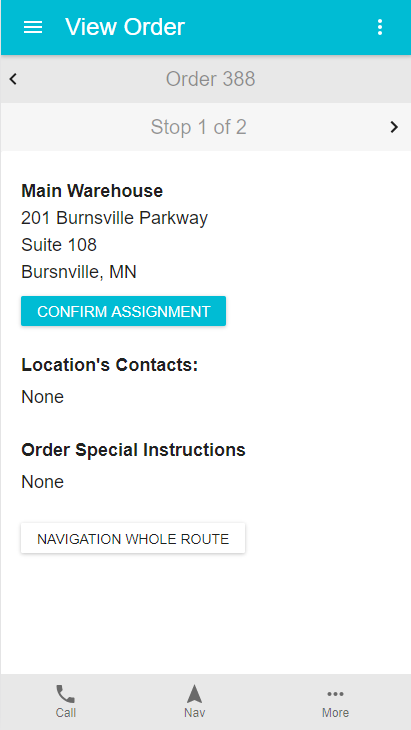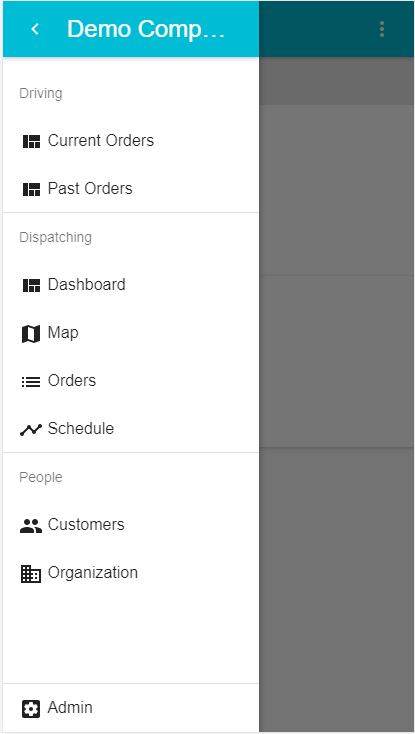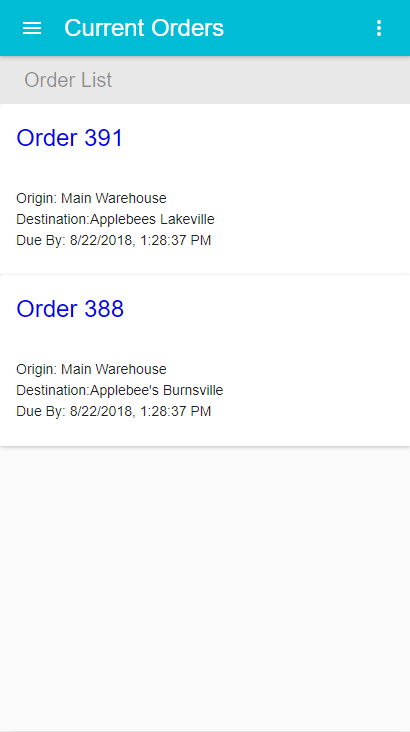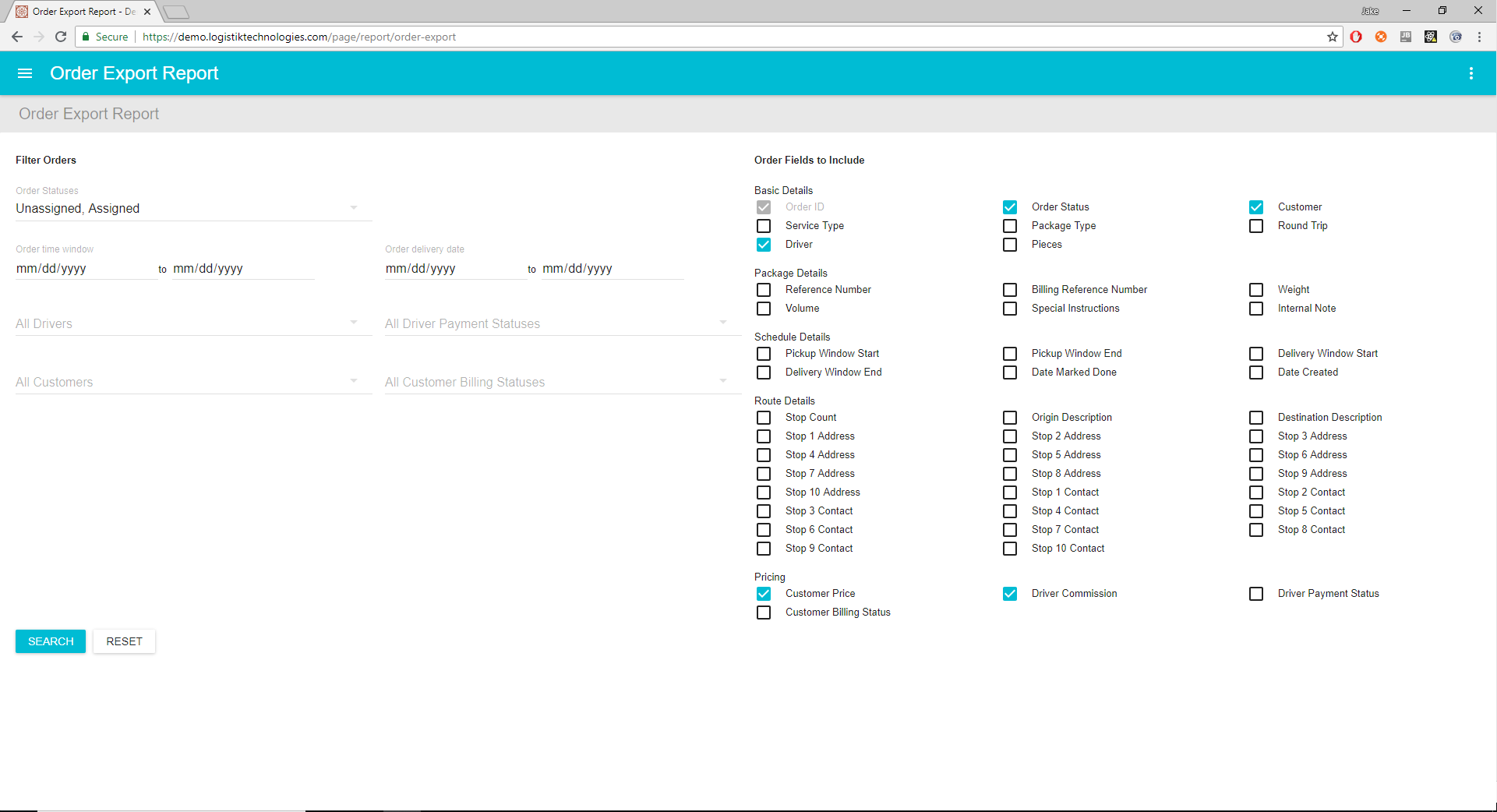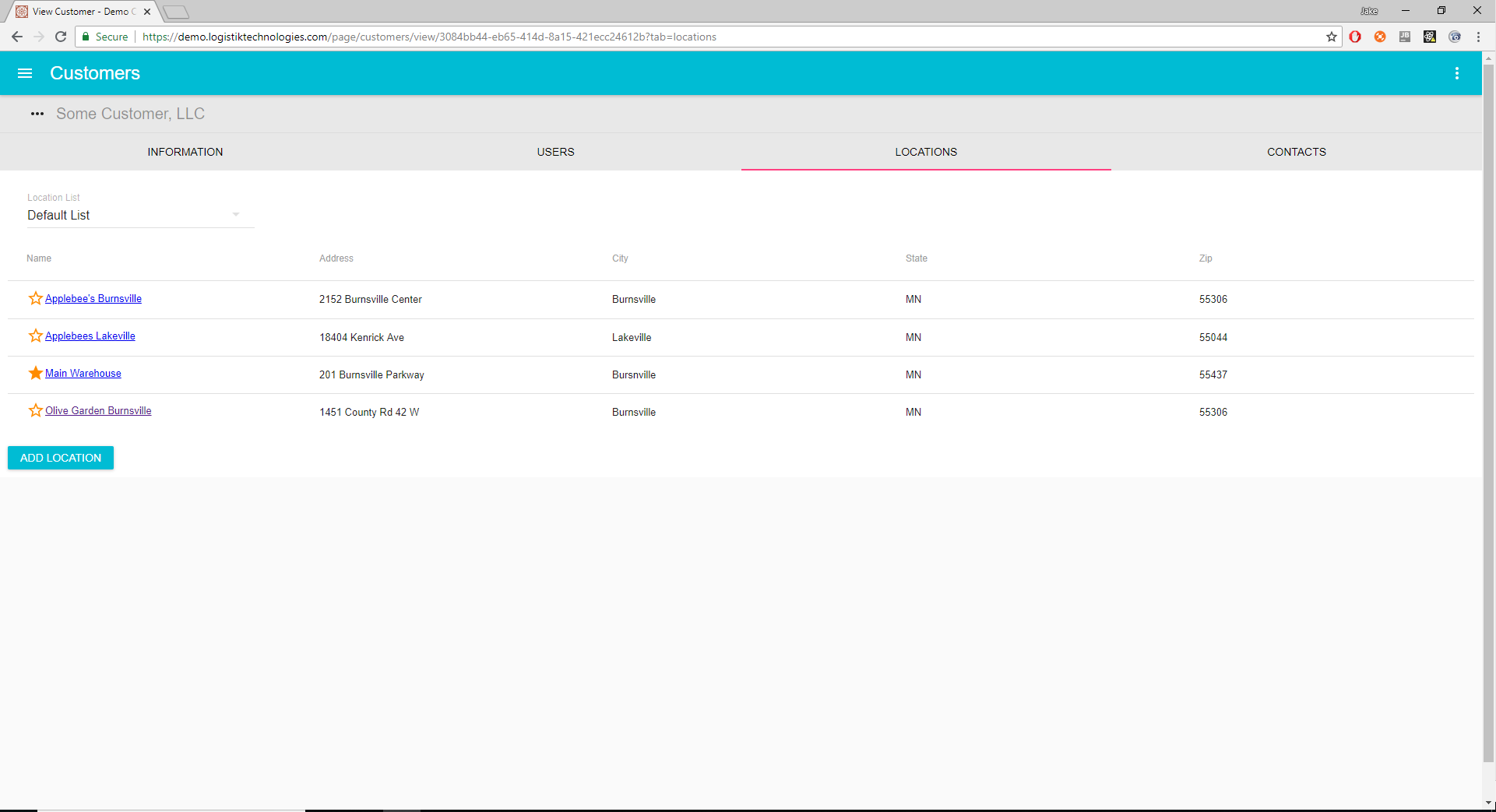Run Your Whole Courier Delivery Company
Large or small, the software manages your whole workflow: from taking orders to dispatch drivers to billing your customers.
Take Advantage of Modern Computer Screens
Run the software on multiple screens with multiple tabs on each screen. Take advantage of the latest technology has to offer with excellent support for 4K ultra high definition monitor resolutions.
Dispatch from Any Device, Anywhere
Our dispatching software runs on Windows PCs, Mac OSX, Tablets, and Mobile Devices. It can run on any device with an internet connection
Advanced Dispatching
- Real-Time Dashboards: everything refreshes in real time.
- Configurable Dashboards: Over 100 layout options available as well as the ability to build, save, and share saved layouts and searches, adapting the interface to the way your team does their work.
- Stage Orders for Drivers to make a plan prior to dispatching to a driver
- Real-Time Driver Tracking and Schedule Management
- Utilize multiple screens and windows, allowing you to utilize all of your screen real estate effectively.
Customer Portal
- Web-Based Portal for Customers to Manage Orders: No complicated installation required by your customers
- Runs on any device with internet connectivity: Your customers can access it from Windows PCs, Mac computers, tablets, and even mobile devices
- Customers can Submit Orders, see price quotes, and check the status of open and past orders.
- Customers can track the driver in real time if you give them access to do so.
The Best Driver App
- Our Company’s Founders have all done courier deliveries: We built something that we actually like to use.
- Accessible: It even works well if you are running an older device with a small screen and the font size turned way up!
- Drivers can view assigned orders, confirm orders, track progress, close out orders, and collect signatures.
- Works on Android and iOS devices. A web interface is also available for those who are not using Android or iOS mobile devices.
- Text Messaging options are available for drivers still using flip phones and map books.
Enterprise Grade
- Integration with Business Intelligence tools like Microsoft Power BI, Crystal Reports, or Tableau for sophisticated reporting and analysis.
- Integration Options Available with EDI and API, allowing you to accept orders from customers electronically.*
- Ability to Run Servers Onsite at your Office so that your team is online even if you lose internet.*
- Vendor Companies: Ability to Electronically Send and Receive from other companies using Logistik Courier’s Software.*
* coming soon
Invoicing
- Quickbooks Integration is available
- Generate Invoices for Customers
- Print Invoices in the software or Export to Quickbooks
- Bulk Generation and Exporting to Quickbooks Desktop available
- Generate Printable Driver Payments
Additional Capabilities
- Ability to Use All Dispatching functionality from a phone, tablet, or computer, allowing you to essentially run your business on the road. This makes us basically the only serious option for a small courier company where the owners do some driving.
- Saved Customer Locations and contacts (that actually works right)
- Driver Endorsements: Manage what endorsements drivers have, such as Hazmat Certified or Driving a Vehicle with a 20ft Pipe Rack, in order to intelligently find drivers qualified and capable of completing orders.
- Order Export Report lets you bulk export huge amounts of data to do custom reports in Excel to use internally or to send to your customers.
- Configurable Font Size in Dispatch Software lets the software adapt to whatever size screen you use.
Where do I go from here?
A good next step is to either contact us to get your account setup or to try the software out for yourself. Contact us to learn about a demo and trialing the software.